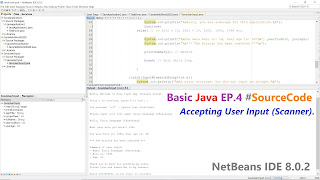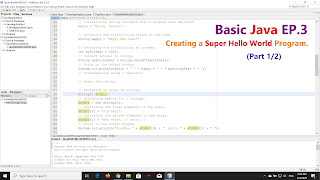How to Create an executable JAR file in NetBeans IDE (Java Source Code)
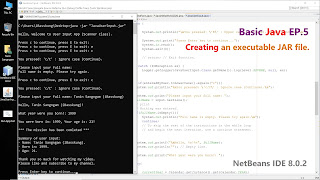
How to Create an executable JAR file in NetBeans IDE (Java Tutorial with Source Code Example). 👨💻 Here is my online course: Visual Basic .NET (VB.NET), Access Database and Crystal Reports Course. 🎯 Enroll now (Full lifetime access): http://bit.ly/2YRy99d Screenshot EP.5: Creating executable JAR file. YouTube : https://youtu.be/17D5QXSQbKY Related videos : 🚀 4K Java Tutorial Episode 4: Accepting User Input using Scanner class (while loop). 📺 (Part 1/2): https://youtu.be/OB1yAxyLr58 📺 (Part 2/2): https://youtu.be/Q3KsX-lEKdE [FREE SOURCE CODE by iBASSKUNG] Note: Updated Source Code #BEGIN package javauserinput; import java.io.IOException; import java.util.Scanner; import java.util.Calendar; import java.util.InputMismatchException; import java.util.logging.Level; import java.util.logging.Logger; /** * * @author iBasskung */ public class JavaUserInput { private static String appTitle = "\nHello...