Accepting User Input using Scanner class (Java Source Code)
NetBeans IDE : Accepting User Input using Scanner class (Java Tutorial with Source Code).
👨💻 Here is my online course: Visual Basic .NET (VB.NET), Access Database and Crystal Reports Course.
🎯 Enroll now (Full lifetime access): http://bit.ly/2YRy99d
package javauserinput;
import java.util.Scanner;
import java.util.Calendar;
import java.util.InputMismatchException;
/**
*
* @author iBasskung
*/
public class JavaUserInput {
private static String appTitle = "\nHello, Welcome to User Input App (Scanner Class).\n";
private static String fullName = "";
private static int currentYear = 0;
private static int yearYouBorn = 0;
private static int yourAge = 0;
// Method
private static void printSummary(){
System.out.println("Summary of user input:");
// Formatting string.
System.out.printf("- Name: %s.%n- Born in: %d.%n- Age: %d.%n%n", fullName, yearYouBorn, yourAge);
}
public static void main(String[] args) {
System.out.println(appTitle); // Well done :)
Scanner input = new Scanner(System.in);
// infinite while loop
while (true) {
System.out.print("Press c to continue, press E to exit: ");
String enteredByUser = input.nextLine();
if(enteredByUser.equals("E")){
// Done :)
System.out.println("\nYou pressed: \'E\' : Upper case (Exit app). Have a good day!\n");
return; // Exit function.
}else if(enteredByUser.toLowerCase().equals("c")){
System.out.println("\nYou pressed: \'c/C\' : Ignore case (Continue).\n");
System.out.print("Please input your full name: ");
fullName = input.nextLine();
// print
// Nothing was entered.
if(fullName.isEmpty()){
System.out.println("Full name is empty. Please try again.\n");
continue;
// To skip the rest of the instructions in the while loop
// and begin the next iteration, use a continue statement.
}
System.out.printf("\nHello, %s!%n", fullName);
System.out.println(""); // Empty line.
System.out.print("What year were you born?: ");
try{
currentYear = Calendar.getInstance().get(Calendar.YEAR);
yearYouBorn = input.nextInt();
yourAge = currentYear - yearYouBorn;
if(yearYouBorn > currentYear){
System.out.printf("\n(%d) greater than current year. Please try again.\n\n", yearYouBorn);
input.nextLine();
continue;
}else if(yourAge < 1 || yourAge > 100){ // 2020 1919 etc.
input.nextLine();
System.out.printf("\nYou were born in: %d, Your age is: %d!\n", yearYouBorn, yourAge);
System.out.println("\nInvalid Age! Age must be between 1 and 100.\n");
continue;
}else if(yourAge < 18){ // 2003 = 17 etc.
input.nextLine();
System.out.printf("\nYou were born in: %d, Your age is: %d!\n", yearYouBorn, yourAge);
System.out.println("\nSorry, you are underage for this application.\n");
continue;
}else{ // <= 2002 = 18, 2001 = 19, 2000, 1999, 1998 etc.
System.out.printf("\nYou were born in: %d, Your age is: %d!\n", yearYouBorn, yourAge);
System.out.println("\n*** The mission has been comleted ***\n");
printSummary(); // Method.
break; // Exit while loop.
}
}catch(InputMismatchException e){
System.out.println("\nAn error occurred: You did not input an integer.\n");
// clear
input.nextLine();
}catch(Exception e){
System.out.println("\nAn error occurred: " + e.getMessage() + ".\n");
input.nextLine();
}finally{
// The finally block always executes.
// System.out.println("The finally block executed.");
}
}
}
System.out.println("Thank you so much for watching my video.");
System.out.println("Please like and subscribe to my channel.\n"); // \n = new line.
}
}
⛳ Follow me around ⛳
✔ Want to get updates on new courses or other cool free stuff? Just follow me on social media if that's your thing!
📺 Pages:
📍 https://www.facebook.com/CodeAMinute
📍 https://www.facebook.com/IbasskungTutorial
📍 https://www.facebook.com/codewithibasskung
📺 YouTube:
📍 https://www.youtube.com/c/iBasskung
📺 Udemy (Online Courses):
📍 https://www.udemy.com/vbnet-crystal-reports
📺 Twitter:
📍 https://twitter.com/#!/IBasskung
📺 Blogger:
📍 .NET: https://codeaminute.blogspot.com
📍 JAVA: https://javacodeminutes.blogspot.com
💯 THANK YOU SO MUCH 💯
#Java #JDK #NetBeans #AcceptingUserInput #ScannerClass #WhileLoop
👨💻 Here is my online course: Visual Basic .NET (VB.NET), Access Database and Crystal Reports Course.
🎯 Enroll now (Full lifetime access): http://bit.ly/2YRy99d
Screenshot: Java EP.4 - Accepting User Input.
Java (Preview): https://youtu.be/UWcyR5PLrjs
Java (Part 1/2): https://youtu.be/OB1yAxyLr58
Java (Part 2/2): https://youtu.be/Q3KsX-lEKdE
[FREE SOURCE CODE by iBASSKUNG]
#BEGIN
import java.util.Scanner;
import java.util.Calendar;
import java.util.InputMismatchException;
/**
*
* @author iBasskung
*/
public class JavaUserInput {
private static String appTitle = "\nHello, Welcome to User Input App (Scanner Class).\n";
private static String fullName = "";
private static int currentYear = 0;
private static int yearYouBorn = 0;
private static int yourAge = 0;
// Method
private static void printSummary(){
System.out.println("Summary of user input:");
// Formatting string.
System.out.printf("- Name: %s.%n- Born in: %d.%n- Age: %d.%n%n", fullName, yearYouBorn, yourAge);
}
public static void main(String[] args) {
System.out.println(appTitle); // Well done :)
Scanner input = new Scanner(System.in);
// infinite while loop
while (true) {
System.out.print("Press c to continue, press E to exit: ");
String enteredByUser = input.nextLine();
if(enteredByUser.equals("E")){
// Done :)
System.out.println("\nYou pressed: \'E\' : Upper case (Exit app). Have a good day!\n");
return; // Exit function.
}else if(enteredByUser.toLowerCase().equals("c")){
System.out.println("\nYou pressed: \'c/C\' : Ignore case (Continue).\n");
System.out.print("Please input your full name: ");
fullName = input.nextLine();
// Nothing was entered.
if(fullName.isEmpty()){
System.out.println("Full name is empty. Please try again.\n");
continue;
// To skip the rest of the instructions in the while loop
// and begin the next iteration, use a continue statement.
}
System.out.printf("\nHello, %s!%n", fullName);
System.out.println(""); // Empty line.
System.out.print("What year were you born?: ");
try{
currentYear = Calendar.getInstance().get(Calendar.YEAR);
yearYouBorn = input.nextInt();
yourAge = currentYear - yearYouBorn;
if(yearYouBorn > currentYear){
System.out.printf("\n(%d) greater than current year. Please try again.\n\n", yearYouBorn);
input.nextLine();
continue;
}else if(yourAge < 1 || yourAge > 100){ // 2020 1919 etc.
input.nextLine();
System.out.printf("\nYou were born in: %d, Your age is: %d!\n", yearYouBorn, yourAge);
System.out.println("\nInvalid Age! Age must be between 1 and 100.\n");
continue;
}else if(yourAge < 18){ // 2003 = 17 etc.
input.nextLine();
System.out.printf("\nYou were born in: %d, Your age is: %d!\n", yearYouBorn, yourAge);
System.out.println("\nSorry, you are underage for this application.\n");
continue;
}else{ // <= 2002 = 18, 2001 = 19, 2000, 1999, 1998 etc.
System.out.printf("\nYou were born in: %d, Your age is: %d!\n", yearYouBorn, yourAge);
System.out.println("\n*** The mission has been comleted ***\n");
printSummary(); // Method.
break; // Exit while loop.
}
}catch(InputMismatchException e){
System.out.println("\nAn error occurred: You did not input an integer.\n");
// clear
input.nextLine();
}catch(Exception e){
System.out.println("\nAn error occurred: " + e.getMessage() + ".\n");
input.nextLine();
}finally{
// The finally block always executes.
// System.out.println("The finally block executed.");
}
}
}
System.out.println("Thank you so much for watching my video.");
System.out.println("Please like and subscribe to my channel.\n"); // \n = new line.
}
}
#END
⛳ Follow me around ⛳
✔ Want to get updates on new courses or other cool free stuff? Just follow me on social media if that's your thing!
📺 Pages:
📍 https://www.facebook.com/CodeAMinute
📍 https://www.facebook.com/IbasskungTutorial
📍 https://www.facebook.com/codewithibasskung
📺 YouTube:
📍 https://www.youtube.com/c/iBasskung
📺 Udemy (Online Courses):
📍 https://www.udemy.com/vbnet-crystal-reports
📺 Twitter:
📍 https://twitter.com/#!/IBasskung
📺 Blogger:
📍 .NET: https://codeaminute.blogspot.com
📍 JAVA: https://javacodeminutes.blogspot.com
💯 THANK YOU SO MUCH 💯
#Java #JDK #NetBeans #AcceptingUserInput #ScannerClass #WhileLoop
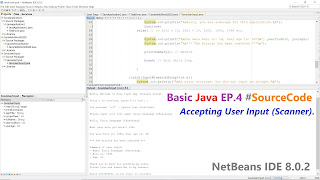
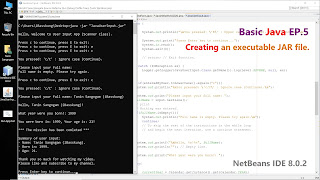
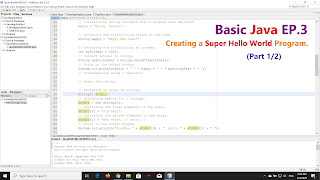
Comments
Post a Comment